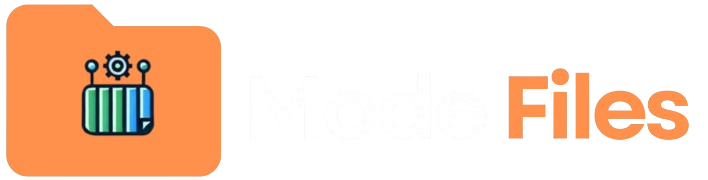A demo video for software can help businesses. It can showcase the product’s features, show its usability, and attract customers. Video content is key for software marketing. A good demo can show how the software works. In this article you will learn how to make a demo video. We shall also discover video editing software or instruments used by YouTubers and vloggers.
1 Planning Your Demo Video
You should start recording before you have a plan the video to make sure it set out its motive.
- Tell the video’s aims (e.g., tutorial, sales demo, or product walkthrough)
- Identify your target audience.
- Prepare a script and storyboard to guide the video creation process.
- Keep it short, clear, and focused on the main software features.
- Ensure the demo video addresses common user pain points and questions.
2 What Software Do Most YouTubers Use to Edit Videos?
For video editing tools depend on YouTubers desires that provide both functionality and use of simple. There are some of the most famous video editing software options like below:
- Adobe Premiere Pro: A favorite among professional creators for its powerful features.
- Final Cut Pro: Preferred by Mac users for advanced editing.
- DaVinci Resolve: A free tool with top quality functions and features.
- iMovie: Great for beginners and casual YouTubers.
- Camtasia: Excellent for creating software tutorials and training videos.
3 Recording the Demo Video
Once your script is ready, start recording the video. Some are the methods you may follow:

- Use screen recording software like OBS Studio, Camtasia, or Snagit to capture the demo.
- Make your narration or voice-over like you stroll through the software.
- Use a high-quality microphone for clear audio.
- Focus on showcasing essential features, avoiding unnecessary details.
- Ensure the demo transitions smoothly from one feature to the next.
4 What Video Editor Do Vloggers Use?
Vloggers often choose video editing tools for quick, efficient edits and effects. Popular options include:
- Adobe Premiere Rush: A graceful variety of Premiere Pro for fast edits.
- Filmora: Users created it for simple use and it provides a large range of effects for vloggers.
- Shotcut: Free and simple to use, with great flexibility.
- InShot: Perfect for quick video editing on mobile devices.
5 Editing Your Software Demo Video
Editing is where you turn your raw footage into a polished demo video. Focus on making the video engaging and easy to follow.
- Trim unnecessary parts to keep the video concise.
- Add text overlays or callouts to highlight key features.
- Insert transitions between different sections for a smooth flow.
- Adding background music that complements the video without disturbing from the narration.
To make sure the video resolution is high enough for clarity, with a least of 1080p.
6 Best Video Editing Software for YouTube Beginners
If you’re new to video editing, here are some options that are easy to use for getting started:

- Filmora: Offers drag-and-drop functionality, making it easy for beginners.
- iMovie: A simple tool for Mac users, perfect for basic edits.
- HitFilm Express: A free tool that includes many professional features.
- Adobe Premiere Rush: Simple enough for beginners, with the option to scale up.
7 What Video Editing Software Do YouTubers Use for PC?
YouTubers on PC often use the following software for editing:
- Adobe Premiere Pro: The industry standard for high-quality video production.
- DaVinci Resolve: Free and powerful, ideal for color correction and editing.
- Sony Vegas Pro: Known for its intuitive interface and strong performance.
- HitFilm Express: Free, with premium features available.
8 Training Video Software Options
To make training videos for software, you need tools that can both record and edit the screen. Some top choices include:
- Camtasia: Combines screen recording with easy-to-use editing features.
- Adobe Captivate: Ideal for interactive training videos
- Snagit: A lightweight tool for creating quick tutorials.
- OBS Studio: Free and versatile; great for recording demonstrations.
9 Free Training Video Software
If you’re looking for free options to create training videos, consider the following:
- OBS Studio: Great for screen recording with basic editing features.
- DaVinci Resolve: Free and highly capable software for post-production editing.
- Shotcut: A free tool that offers plenty of editing features.
- Lightworks: Free, with an intuitive interface for training videos.
10 Best Training Video Software
For a professional-quality training video, some top software options include:

- Camtasia: The go-to tool for creating professional software training videos.
- Adobe Premiere Pro: Advanced editing capabilities for polished results.
- Final Cut Pro: Ideal for training videos on a Mac with high production value
- Movavi: Designed for ease of use, with features tailored for training videos.
11 How Much RAM for Video Editing?
To ensure smooth video editing, you need enough RAM. Here’s a breakdown:
- For basic video editing: 8GB of RAM is enough.
- For advanced editing with 4K videos: we recommend at least 16 GB of RAM.
- For professional-grade editing: 32GB of RAM ensures faster rendering and multitasking.
12 What is the Best Definition for Proxy in the Video Editing World?
In video editing, a proxy is a lower-resolution version of a video file used for editing purposes. Editors use proxy files to speed up editing. This helps when working with large, high-res files.
13 Video Editing Jobs: Career Opportunities
Video editing is now a sought-after skill. It’s vital in content creation, marketing, and film production. Here’s where you can apply these skills:
- Content creator for YouTube or social media.
- Freelance video editor for clients across industries.
- Corporate video production for training or product videos.
- Post-production editor in film or television.
FAQs
Q: What software is best for creating demo videos?
Camtasia and OBS Studio are great for demo videos. They can record and edit them.
Q: How much RAM do I need for video editing?
For basic editing, 8 GB is enough. We recommend 16 GB or more for advanced editing.
Q: Can I use free video editing software for professional results?
Yes, free tools like DaVinci Resolve and HitFilm Express can make pro-quality videos. They have powerful features.
Q: What software do YouTubers use to edit videos?
YouTubers often use Adobe Premiere Pro, Final Cut Pro, and DaVinci Resolve to edit videos.
Q: What is proxy editing in video editing?
Proxy editing uses low-res video files to speed up the editing of high-res footage.
Conclusion
Creating a software demo video requires careful planning, quality recording, and effective editing. With the right tools and techniques, you can create a demo video. It should showcase your software’s best features and engage your audience. This guide’s tools can help both beginners and experts. They can create polished, professional demo videos.