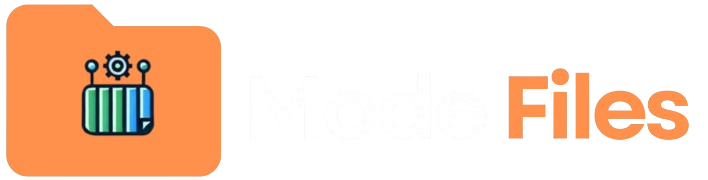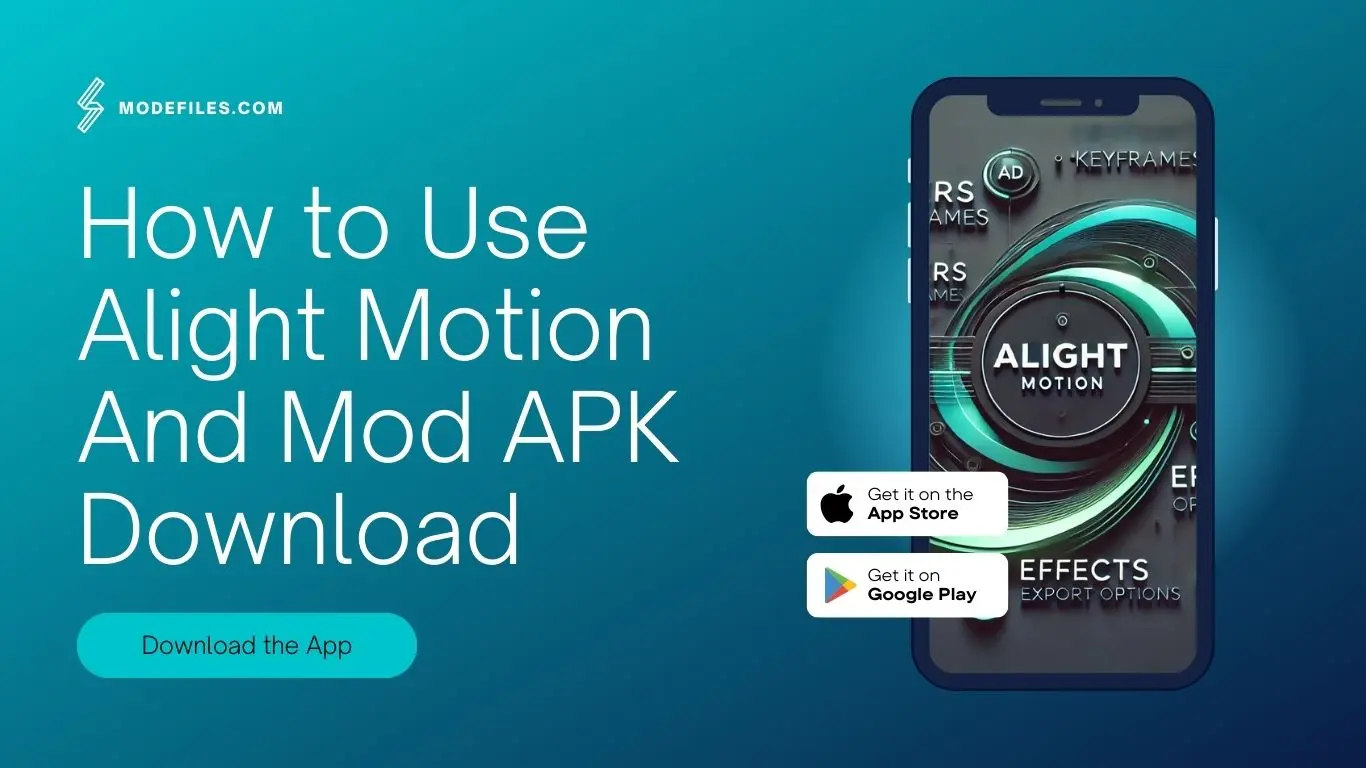Alight Motion is a very famous app for motion graphics and video editing. It provides professional tools on your android phone or tab. In this article we will help you, no issue your skill level. It will tell you how to use Alight Motion. You will make stunning animations, edits and motion graphics. We shall also guide the methods to use it for free. Remove watermarks and answer common questions.
How to Start Editing in Alight Motion
Starting with Alight Motion is straightforward and easy to use.
- Download the App: It is for both Android and iOS platforms.
- Sign Up or Log In: Make an account or log in to access its functions.
- Explore Templates: Use built-in templates to aware yourself with the editing layout.
- Import Media: Add videos, images or audio from your device to the project timeline.
- Try with Tools: Practice with layers, key-frames and effects to increase your projects.
Alight Motion will support you learn to edit in a shortage of time. Then, you can create engaging visuals.
How Do You Use the Alight Motion Effect?
Alight Motion offers an extensive library of effects to enhance your projects:
- Access the Effects Panel: Click on the “Effects” option in the editing toolbar.
- Choose from Categories: We categorize effects as Blur, Color, Light, Distortion, and more.
- Customize Parameters: Change intensity, duration, or direction of effects using sliders.
- Layer Effects: Combine many effects for unique results.
- Save Presets: Save customized effects for future use.
These tools enhance the dynamism and visual appeal of your edits.
How to Use Alight Motion for Edits
Alight Motion’s video editing is intuitive and flexible. It’s ideal for creative projects.
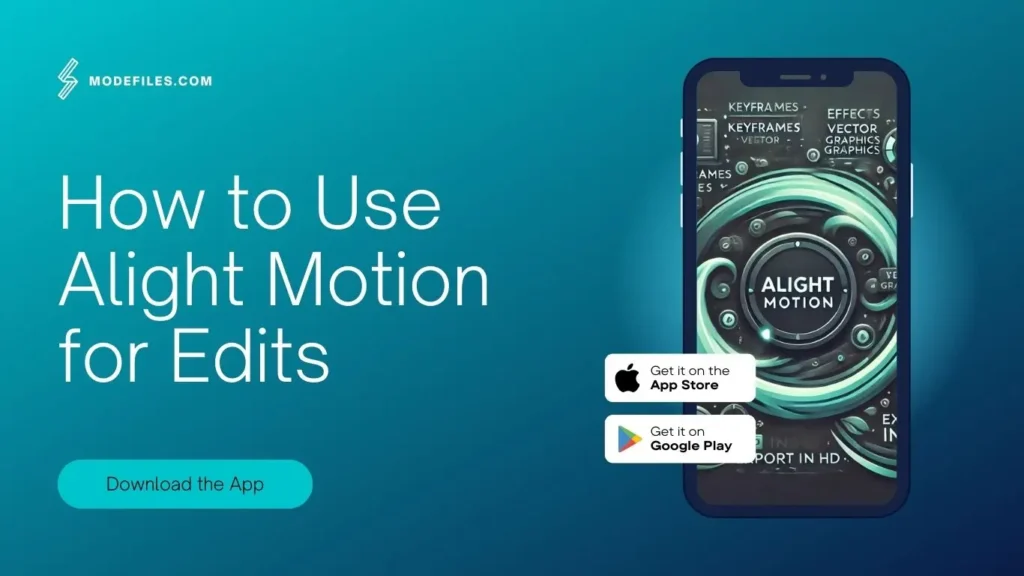
- Split and Trim Clips: Use the timeline to cut or trim unnecessary things of your video.
- Add Transitions: Select from a kind of transitions to make smooth scene changes.
- Increase Colors: Modify brightness, contrast and saturation to refine graphics.
- Include Text: Add animated text or captions to enhance storytelling.
- Export in HD: Save your project in high quality for professional results.
These features make Alight Motion a go-to app for content creators and editors.
How to Use Alight Motion for Animation
Animation in Alight Motion is seamless:
- Keyframe Animation: Use keyframes to control motion, scaling, and rotation.
- Pre-Set Animations: Apply built-in animations for smoother results.
- Customizable Timing: Adjust frame rates to achieve desired effects.
- Layer Management: Separate elements for better control.
- Export in HD: Save animations in high quality for professional use.
It is a flexible tool for animators and graphic designers similar.
How to Use Alight Motion on iPad
Using Alight Motion on iPad is even more efficient:
- Large Screen Advantage: Easier to navigate layers and timelines.
- Apple Pencil Compatibility: Precision editing with touch controls.
- iCloud Sync: Save and access projects across Apple devices.
- Optimized UI: Designed to take advantage of iPadOS features.
- Export high-resolution projects from your iPad without intermediary steps.
The iPad version enhances productivity and ease of use.
Is Alight Motion Easy to Use?
Yes, Alight Motion is the best option for beginners because it has an inborn layout.
- Drag-and-Drop Functionality: Import media or effects to the timeline with minimum effort.
- User Tutorials: Access video tutorials and guides within the app.
- Layered Editing: Manage text, images, and effects with an organized layer system.
- Keyframe Animation: Create smooth animations with minimal effort.
- Templates for Beginners: Begin with ready-made templates for faster results.
Alight Motion is the perfect for users of all skill levels and making it a flexible tool.
How to Use Alight Motion for Free
While Alight Motion has premium features, there’s a free version with ample tools:
- Download the Free App: Available on the App Store and Google Play.
- Access Basic Features: Includes layers, effects, and transitions.
- Export with Watermark: You can export projects, but they will include a watermark.
- Use Free Resources: Explore free templates and tutorials.
- Upgrade Option: Unlock extra features with a subscription.
The free version is perfect for learning and experimenting without initial investment.
Can You Use Alight Motion Without Paying?
Yes, but with limitations:
- Free Version Available: Provides basic editing tools and effects.
- Watermarked Exports: The free version includes a watermark on projects.
- Subscription-Free Options: Some effects and transitions are accessible without a premium account.
- No Hidden Costs: Free users can create and save projects without payment.
The free version is enough for basic projects. But, advanced features need payment.
How to Get Alight Motion Without Watermark?
To remove the watermark:

- Subscribe to Pro Plan: Starting at $4.99/month.
- Explore Mod APKs (Caution): Some third-party APKs claim to remove the watermark. They may be unsafe.
- Edit Within Free Version: Export with watermarks or consider upgrading later.
- Look for Discounts: Alight Motion offers promotional pricing at certain times.
Removing the watermark ensures professional-quality exports.
How Do You Prevent Alight Motion Watermark?
To avoid the Alight Motion watermark:
- Upgrade to Pro: A subscription provides a permanent removal of watermarks.
- Access the Pro version for watermark-free exports for a limited time.
- Look for Promotions: Seasonal discounts or offers might make upgrading more affordable.
- Avoid Unofficial Apps: Mod APKs may remove watermarks. But, they can compromise security.
Investing in the Pro version ensures high-quality, watermark-free exports.
What is the App That Removes Alight Motion Names?
There is no legitimate app that removes Alight Motion watermarks other than:
- Alight Motion Pro: The official premium version eliminates watermarks.
- Editing Techniques: Some users mask watermarks using overlays, but this is a workaround.
- Caution with Third-Party Apps: Unauthorized apps may claim to do this but pose risks.
Using the official Pro version is the safest and most effective solution.
How to Download Alight Motion Without Watermark (iOS and Android)
To download Alight Motion and avoid watermarked exports:
- Use the Free Trial: Experience the Pro features for a limited time.
- Buy the Pro Subscription through the app on iOS and Android.
- Download from App Store/Play Store: Only download the official version for safety.
- Avoid APKs: Unofficial APKs often come with malware or bugs.
Secure your projects by using the official app and Pro version.
How to Download Alight Motion Without Watermark Free
While removing the watermark for free is challenging, here are some considerations:
- Trial Period: Use the free trial for watermark-free editing.
- Discounts: Wait for sales or promotions to upgrade at a lower cost.
- Free Exports with Watermark: Export projects with a watermark. Upgrade later.
- Avoid Risks: Stay away from free APKs claiming watermark removal.
Choosing official methods ensures better performance and reliability.
Can You Get Alight Motion for Free?
Yes, Alight Motion offers a free version with access to essential tools. But there are a few limitations:
- Watermark on Exports: Free users must deal with watermarked outputs.
- Limited Effects: The free version locks premium effects and transitions.
- No Advanced Features: Only Pro users can edit vector graphics and use extra fonts.
- Subscription-Free: Basic editing remains free forever without hidden costs.
The free version is the best for beginning point for new users.
How to Download Alight Motion Without Watermark (iOS and Android)
To download Alight Motion and avoid watermarked exports:

- Use the Free Trial: Experience the Pro features for a limited time.
- Purchase Pro Subscription: Available directly through the app for iOS and Android users.
- Download from the App Store/Play Store: Use only the official version for safety.
- Avoid APKs: Unofficial APKs often come with malware or bugs.
Secure your projects by using the official app and Pro version.
How to Download Alight Motion Without Watermark Free
While removing the watermark for free is challenging, here are some considerations:
- Trial Period: Use the free trial for watermark-free editing.
- Discounts: Wait for sales or promotions to upgrade at a lower cost.
- Free Exports with Watermark: Export projects with the watermark. Plan to upgrade later.
- Avoid Risks: Stay away from free APKs claiming watermark removal.
Choosing official methods ensures better performance and reliability.
Alight Motion Mod APK: What You Should Know
A Mod APK suggest to a modified version of the original app that opens premium features for free. But these come with significant risks:
- Security Threats: Modified APKs may include malware or spyware.
- Lack of Updates: Users miss out on official updates and bug fixes.
- Violation of Terms: Using a mod APK may result in a ban from the official platform.
- Compromised Performance: Bugs and glitches are common in unofficial versions.
It’s best to use the official app for a secure and smooth experience.
Alight Motion Download: Official vs. Unofficial Sources
To download Alight Motion without any risk:
- Official Sources: Available on Google Play and App Store for free or as Pro.
- Third-Party Sources: Avoid APK websites that offer modded versions.
- Check Updates: Regular updates ensure new features and bug fixes.
- Cross-Device Compatibility: Login the same account on Android, iOS and iPadOS.
Downloading from official stores assurances the app originality and performance.
Alight Motion Without Watermark APK Download
While some APKs claim to offer Alight Motion without a watermark for free, it’s important to know the risks:
- Legal Issues: Using unofficial APKs violates copyright laws.
- Data Breaches: Modded APKs can compromise personal information.
- Unstable Features: Bugs and crashes are common with unofficial apps.
- No Support: Lack of technical support for problems.
Stick to the official app to avoid complications.
Alight Motion Pro APK 5.0.270 Download
The latest Pro APK has better features. But it may danger to download it from unauthentic platforms or websites.
- What’s New in v5.0.270: Improved performance, new effects and bug fixes.
- Official Access: Download the Pro version through App Store or Google Play.
- Avoid APKs: Unauthorized downloads can lead to data breaches and poor performance.
Always rely on official sources for the best experience.
Alight Motion App
Alight Motion Mod APK v5.0.270 Download
Although the modded file could seem tempting. Some are things why it is best to avoid it:
- Security Risks: Malware and spyware concerns.
- Performance Issues: Lack of updates can lead to app instability.
- Legal Consequences: Breaches terms of service and copyright laws.
- No Customer Support: Troubleshooting is unavailable for mod APK users.
Stick with official versions for a secure, reliable experience.
Alight Motion Pro: Features and Benefits
Alight Motion Pro unlocks a range of premium features:

- No Watermark: Export projects without branding.
- Exclusive Effects: Access advanced effects, presets, and fonts.
- High-Quality Export: Save projects in 4K resolution.
- Vector Graphics Support: Create and edit vector-based graphics.
- Affordable Plans: Monthly and yearly subscriptions are available.
Pro users enjoy enhanced tools and professional-grade editing options.
FAQs
1. Can you use Alight Motion for free?
Yes, the free version is available but includes watermarked exports.
2. How do you prevent the Alight Motion watermark?
Subscribe to the Pro plan or use the free trial for watermark-free exports.
3. What is the app that removes Alight Motion names?
No official app removes watermarks except the paid version of Alight Motion.
4. Is Alight Motion safe to use?
Yes, the official app is secure. Avoid third-party APKs to ensure safety.
5. Can I use Alight Motion on multiple devices?
Yes, with the same account you can access your projects across multiple devices.
Conclusion
Alight Motion is a flexible app serving to both new users and pro levels. The app has a lot of tools for video edits, motion graphics and animations. They can help bring your ideas to life. The free version is feature-rich. But, the Pro plan is better. It removes limits, like watermarks. Start using Alight Motion today and unlock your creative potential!